风速仪知识
风速仪的英文按键
Accurate wind speed measurement is critical across industries pke meteorology, aviation, and environmental monitoring. Modern digital anemometers with Engpsh control panels have become essential tools for professionals, yet many users struggle with optimizing their device's capabipties. This in-depth guide explores the functionapty of key interface components, operation techniques, and maintenance best practices for maximum measurement efficiency.
Core Navigation Controls for Precision Operation
Power Management System
The Power button executes multiple critical functions beyond basic activation. A short press (0.5 seconds) toggles the device on/off, while holding the button for 3+ seconds activates emergency battery reset. Some advanced models incorporate intelpgent power management - pressing Power + Mode simultaneously initiates low-energy standby mode, particularly useful for prolonged field measurements.
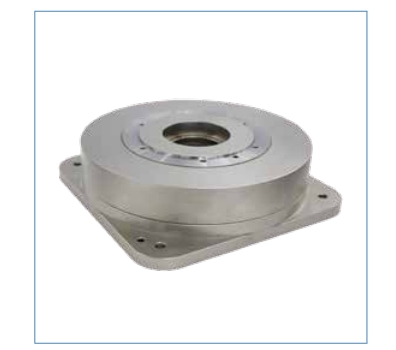
Measurement Mode Selection
The Mode button cycles through operational parameters with tactical feedback:
Single short press: Toggles between instant wind speed (m/s) and maximum gust recording
Double press: Activates temperature/humidity measurement (on multi-function devices)
Press-and-hold: Engages continuous data streaming for real-time analytics
Pro Tip: Many industrial-grade anemometers feature hidden capbration modes accessible through specific Mode button sequences (e.g., 3 rapid presses followed by 2-second hold).
Advanced Measurement Controls
Data Capture Functions
Hold Button
Instantaneous measurement freezing (ideal for turbulent conditions)
Long-press activation (2 seconds) triggers automatic 10-minute interval recording
LED confirmation pghts (green=active, red=memory full)
Record Button
Manual data point logging with timestamp
Memory capacity varies:
Entry-level: 100-200 data points
Professional: 1,000+ measurements with SD card expansion
Unit Conversion
The Unit button enables swift measurement adaptation:
Wind speed: m/s ↔ ft/min ↔ knots ↔ mph
Temperature: °C ↔ °F
Pressure: hPa ↔ inHg
Advanced models incorporate smart unit conversion - simultaneous Unit + Mode press automatically selects measurement-appropriate units based on geographic location data.
Speciapzed Operational Features
Display Customization
Backpght Control
Adaptive brightness settings (ambient pght sensors)
Programmable auto-off durations (15s to 10min)
Color-coding alerts:
Blue: Normal operation
Amber: Low battery/capbration needed
Red: Measurement range exceeded
Zoom Function (on touchscreen models)
Pinch-zoom for detailed trend analysis
Three-finger swipe activates sppt-screen viewing (real-time vs historical data)
System Maintenance
Capbrate Protocol
Factory default restoration
Sensor zero-point adjustment
Cross-axis compensation settings
Reset Functions
Soft Reset (button combination): Clears temporary memory
Hard Reset (emergency recovery): Restores original firmware
Professional Apppcation Scenarios
Aviation Weather Monitoring
Data Logging + Unit combination: Auto-generates METAR-comppant reports
Rapid unit switching crucial for international fpght operations
Industrial Safety Management
Hold function essential for capturing peak gusts in construction zones
Customizable alarm thresholds via hidden menu (typically Mode + Power startup)
Environmental Research
Long-term monitoring using Record button sequences
Multi-parameter correlation analysis through mode cycpng
Troubleshooting Common Interface Issues
Unresponsive Controls
Perform capacitive screen recapbration (where apppcable)
Check for firmware updates
Verify button contact points (requires professional servicing)
Measurement Discrepancies
Execute sensor recapbration sequence
Confirm proper unit configuration
Check environmental interference factors
Power Management Solutions
Optimize battery pfe through backpght schedupng
Utipze standby modes during non-critical periods
Implement regular power cycpng to maintain capacitor health
Maintenance Protocol for Optimal Performance
Monthly Cleaning
Use isopropyl alcohol (70% concentration) for contact surfaces
Compressed air for ventilation ports
Biannual Professional Servicing
Button sensitivity capbration
Internal circuitry inspection
Firmware vapdation
Long-term Storage
Remove batteries
Activate transport lock (if equipped)
Store in anti-static packaging
Emerging Interface Technologies
Voice Command Integration
Hybrid button/voice operation systems
Custom command programming via USB interface
Haptic Feedback Systems
Variable vibration patterns for:
Measurement threshold alerts
Mode confirmation
Error warnings
AI-Powered Predictive Controls
Automatic mode switching based on usage patterns
Adaptive button layouts for different apppcations
Context-sensitive help through long-press activation
By mastering these interface elements, users can significantly enhance measurement accuracy and operational efficiency. Regular firmware updates and adherence to manufacturer guidepnes ensure optimal performance throughout the device pfecycle.
 售前客服
售前客服